Getting online / How to configure the network with Ceni
Ceni is not a service. It is a configuration application that exists when configured, therefore does not use system resources as such.
Many wifi cards are deemed as non-free in Debian and cannot be shipped on an aptosid-iso*. You will most likely need non-free firmware to be available on a USB-stick to install within the operating system. Please refer to non-free firmware debs on a stick.
If you have a DHCP server in your LAN and your computer is connected to it while booting up your network-settings should be configured automatically - otherwise you need to start Ceni Click Kmenu>Internet>Ceni. This will open a terminal/konsole whereupon it will ask you for your root password, ( on a live-Cd there is no password set).
The fast way to access Ceni is to open the terminal/konsole and type
ceni
whereupon it will ask you for your root password.
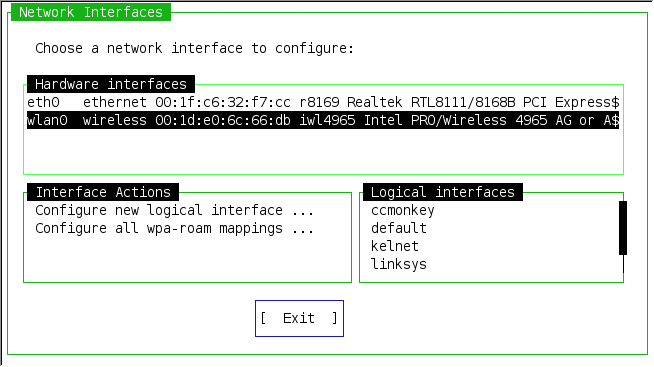
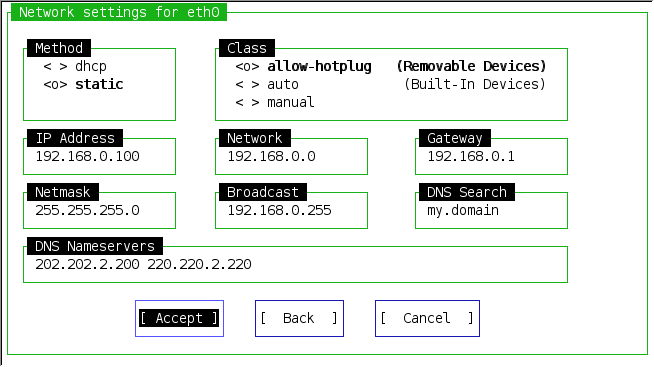
One of the Ceni strengths is its ability to configure WiFi wireless cards on the fly, an alternative is here:
WiFi - Basic setup guide:
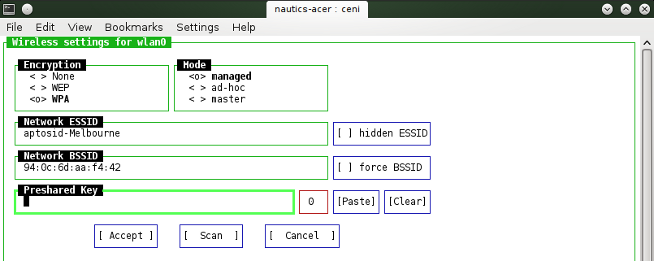
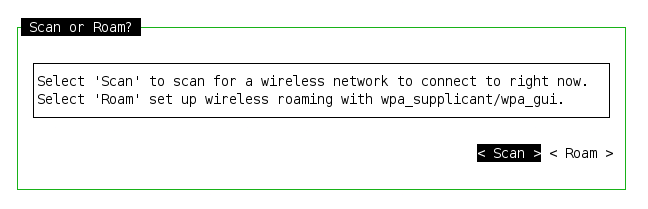
Also see
Connecting with a 56k Dial-up Modem
KDE has a front end for dial up modems called KPPP Internet Dial-up Tool, found in the main menu under Internet.
The application has an internal help manual built in and provides a comprehensive guide to setting up your modem to enable you to get on line.
Firewalls
Firewalls are usually not needed if behind a properly configured router, however they play a very important security role if you need to connect to the internet with a adsl usb modem or via dial-up modem.
ferm
ferm is a terminal tool to maintain complex firewalls, without having the trouble to rewrite the complex rules over and over again. ferm allows the entire firewall rule set to be stored in a separate file, and to be loaded with one command. The firewall configuration resembles structured programming-like language, which can contain levels and lists.
apt-get install ferm
ferm manual :: Please note that ferm will not teach you how a firewall works nor how to write good rules.
gufw
There is a GUI solution in the form of gufw which based on the backend application of ufw.
apt-get install gufw
The Debian description is :: gufw is an easy and intuitive way to manage your Linux firewall. It supports common tasks such as allowing or blocking pre-configured ports, common p2p or individual ports. It also supports IPv6 and many other options.

 Search online - offline
Search online - offline

